
If you are wondering where you are getting your traffic from especially if you have put your link on multiple places like emails, social media, traffic exchanges, etc., there is a way to be able to track these without having to create accounts on services and websites that offer URL tracking. In this blog post, we will try just that.
What you need for tracking your URL:
Tracking your URL is not hard at all. All you need to have is Google Tracking (Google Analytics) on your site (you must be the owner). Here is how you can set it up.
What to do:
Head over to Google’s Campaign URL Builder and build yourself a specific URL using the form on that page for every scenario.
How to create trackable URLs:
Imagine the URL you want to promote is your BizeemTraffic Affiliate link which will initially look like this:
https://bizeemtraffic.com/?rid=2
You want to promote this link on your social media, your email marketing campaign and another traffic exchange. So you will need to create 3 links in Campaign URL Builder.
First, enter the URL into the “website URL” field like this:

Now, you can leave the campaign ID blank as you won’t need it essentially.
In the “campaign source” field, enter the website name, or the name of the social media, etc. like this:
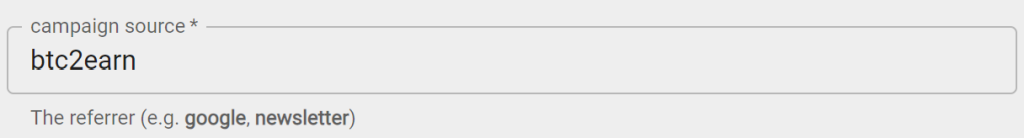
For example, in my case, I want to promote my BizeemTraffic link on BTC2Earn blog.
Next, is the “campaign medium” where you can input cpc, banner, email, blog, etc. which will specify the type of advertisement you are conducting. You can input anything you like to personalize this experience the way you want. Try “blog” like I did, or anything you like:
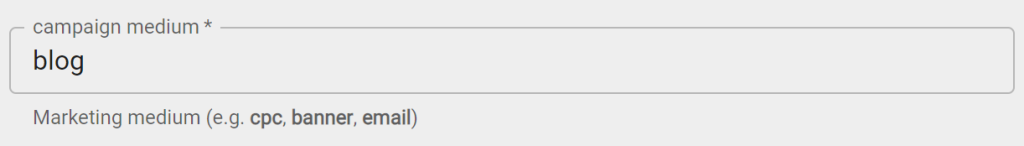
You are done with the essentials. You can find many other fields to fill out, but they are not essential to your URL creation.
Now, it’s time to share your link onto your social media, blog, email, etc. The URL has been automatically generated while you were filling out the form, so to see it, all you have to do is scroll down to the “Share the generated campaign URL” section as seen below:

Optionally, you can create a shortened URL if your link is too long for your taste, or the target platform doesn’t allow too many characters in your URL.
Let’s analyze the URL Google has given us:
https://bizeemtraffic.com/?rid=2&utm_source=btc2earn&utm_medium=blog
The link has three parts:
- The original URL: https://bizeemtraffic.com/?rid=2
- The traffic source: &utm_source=btc2earn
- and the medium: &utm_medium=blog
All you have to do is replace “btc2earn” and “blog” with your next media like the following. For example, I will create two other URLs for two other traffic exchanges (Limehits4U and CycloneHits) and one for my email campaign for June; plus, I will put my link on Instagram too.
https://bizeemtraffic.com/?rid=2&utm_source=JuneCampaign&utm_medium=email
https://bizeemtraffic.com/?rid=2&utm_source=limehits4u&utm_medium=trafficexchanges
https://bizeemtraffic.com/?rid=2&utm_source=cyclonehits&utm_medium=trafficexchanges
https://bizeemtraffic.com/?rid=2&utm_source=instagram&utm_medium=socialmedia
Now, after I put these links on the proper channels, I will know, by checking out my Google Analytics, where I have received the most traffic, and how many clicks from each.
If you liked this post, please share it with your friends and colleagues. Tracking your URL using no 3rd-party tools or websites is a great way to handle your advertising and plan your future marketing efforts. Put more effort where your advertising has worked and you will get more satisfactory results.


Samira
So helpful for the site owners who want to track daily traffic of their sites.
Leonie Easterbrook
Excellent Blog Siamak, thanks so much for sharing.
This is something I used to use back in the day, when I was designing websites, but forgot how powerful the features of Google Analytics are. I will be sure to refresh my memory on doing this as I have a tracker I have been using and for some reason I am often seeing site not found , so I have stopped using it.
Michael Camire
This is such a game-changer for all of us juggling multiple platforms! 🚀 Can’t wait to give it a try and finally simplify my URL tracking. Thanks for sharing your wizardry! 🎩✨
Lorian Garrett
Thank you so much for this, Siamak. This is very useful, and I’m going to try it out very soon. One less subscription required!!
XMC.PL
Reading this felt like having a conversation with someone who knows exactly how to make you see things in a new light.
Anonymous
Very gоod info. Lucky me I discovered your blog by accident (stumbleupon).
Ӏ’ᴠe saved as a favorite for lаter!